BUILDING INFORMATION MODELING (ACS & MEP) @ 200 HRS
Services Category : CONSULTING ENGINEER / MEP and HVAC
0 (0)
Price on request
v Job Opportunities: While full course of BIM helps open door
of BIM Engineer, BIM Expert
And
BIM Analyst, Revit analyst, MEP analysts.
v Eligibility: BE / Diploma in Civil, Mechanical
and Electrical or any other discipline.
v Duration: Daily 4 Hours for 3 months.
v Online Training: No/Only in case of Lock down.
v Placement Support: No
v Course Outline:
v
Revit Architecture
Ø Overview of
the Revit interface
Ø General
drawing tools
Ø AutoCAD file
import
Ø Unit setting,
levels and grids
Ø Working with
a project
Ø Navigation
between Views
Ø Drawing and
modifying Walls
Ø Plastering ,
Skirting and Dado
Ø Wall sweep
and wall revel
Ø Working with
Curtain wall
Ø Adding,
loading & creating Doors and Windows, Wall opening
Ø Drawing and
modifying structural element- Footing, Column, Beam, Slab
Ø Creating
Floors & Roof
Ø Site Design
& modifying Topo-surfaces
Ø Structural
Tools- framing plans and elevations
Ø Creating
building sections
Ø Cleaning up
Wall and Roof intersections
Ø Creating
Stairs, Ramps, Lifts, Railings
Ø Adding
furniture and fixtures to a project
Ø Creating
interior elevations
Ø Managing
Views
Ø Annotating
construction documents
Ø Adding tags
and working with schedules
Ø Massing
studies
Ø Create Family
using Forms
Ø Working with
schedules
Ø Working in
Workset for team collaboration
Ø Using links
and groups
Ø Sheet
composition
Ø Advanced
modeling tools, annotating and view setup
Ø Space
planning & area analysis
Ø Visualization,
perspectives & creating Walkthroughs
Ø Creating
custom templates
Ø Custom Walls,
Roofs, & sections
Ø Creating
specific Families
Ø BIM
management
v
Revit Structure
Ø Introduction
to the Autodesk Revit software
Ø Basic drawing
and editing tools
Ø Setting up
levels and grids
Ø Working with
views
Ø Starting a
structural project based on a linked architectural model
Ø Adding structural
columns and walls
Ø Adding
foundations and structural slabs
Ø Structural
reinforcement
Ø Beams,
trusses, and framing systems
Ø Analytical
models and placing loads
Ø Project
practices to reinforce learning
Ø Construction
documents
Ø Annotating
construction documents
Ø Detailing
Ø Scheduling
v
Revit MEP
Ø Technical
knowledge on Mechanical, Plumbing, Electrical & Fire Fighting
Ø Knowledge on
support & equipment installation
Ø Working with
the Autodesk Revit software
Ø Inserting and
connecting MEP components
Ø Using the
System Browser
Ø Working with
linked architectural files
Ø Creating
spaces and zones for analyzing heating and cooling loads
Ø Creating HVAC
networks with air terminals, mechanical equipment, ducts, and pipes
Ø Creating
plumbing networks
Ø Fire
protection model creation
Ø Creating
electrical circuits
Ø Creating HVAC
and plumbing systems
Ø Testing duct,
piping and electrical systems
Ø Creating and
annotating construction documents
Ø Adding tags
and creating schedules
Ø Revit family
creation
Ø Live project
practice
Ø Detailing in
the Autodesk Revit software
v
BIM using Navisworks
Ø Exporting
Revit
Ø Appending and
merging files
Ø The
Navisworks interface
Ø Overriding
& finding items
Ø Creating Sets
Ø Creating,
Importing construction schedules
Ø Timeliner
Ø Using clash
detective
Ø Batch, Rules,
Select, Results, Reports etc
v
Autocad
Ø Projection-Isometric-Sectional view
Ø Line, save as and save, template, unit
Ø Point, circle, arc, ellipse, regen, erase, zoom & pan
Ø Polyline, revision cloud, pedit, polygon, rectangle, explode, move, rotate,
scale, mirror
Ø Copy, offset, array, stretch, break, trim, extend, fillet, chamfer
Ø Block, annotation scale,, divide, measure, layer, toolbar, area, match
property
Ø Attaching Image, Paste, Hatch, line typ
Ø Text style, Mtext, Find and replace, Dimension style
Ø Attribute, spell check, paper size, layout creation, layout setup, viewport
creation, PSLTSCALE
Ø Filter, Xref, UCS, view, CTB, Export
v
Autocad Fabrication
Ø
3d, 2d drawing creation
v
CORPORATE COMMUNICATION
History
of global communication, Verbal, Nonverbal, Visual, Listening, Email writing,
gesture etc.
v Software Training Revit Architecture, Revit Structure,
Revit MEP, Navisworks, AutoCad, Cad-Fabrication, CadMEP
v Method of Training Classroom training, live case studies,
assignments, demonstration, practice & Live Project Work.
v Language English/
Hindi
v Certification Yes, by VDEI
You need to attend all sessions, complete all assignments, appear for an
external viva and pay all fees to be eligible for the certificate.
-
Brand name : Virtual Design Engineering Institutions